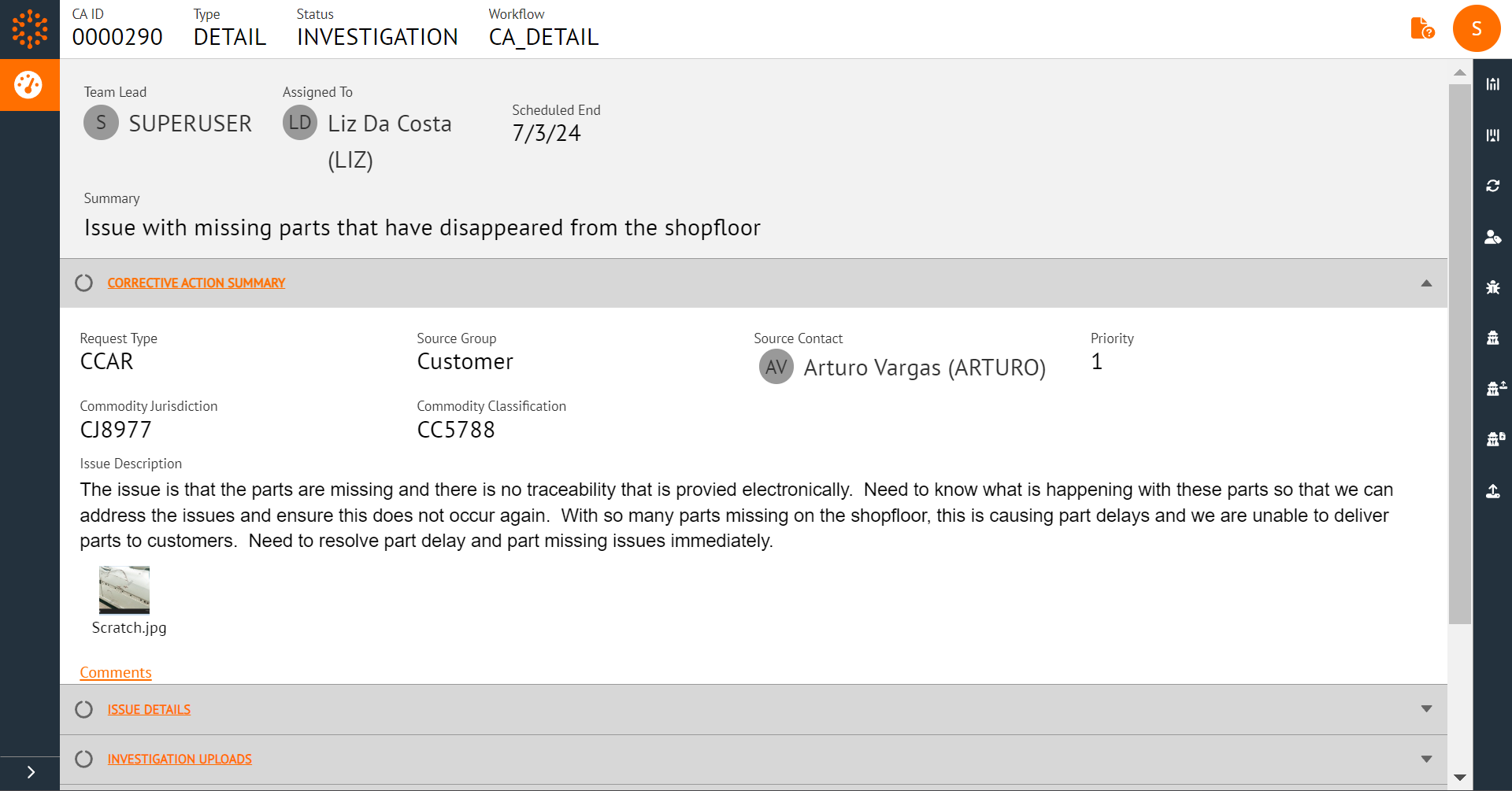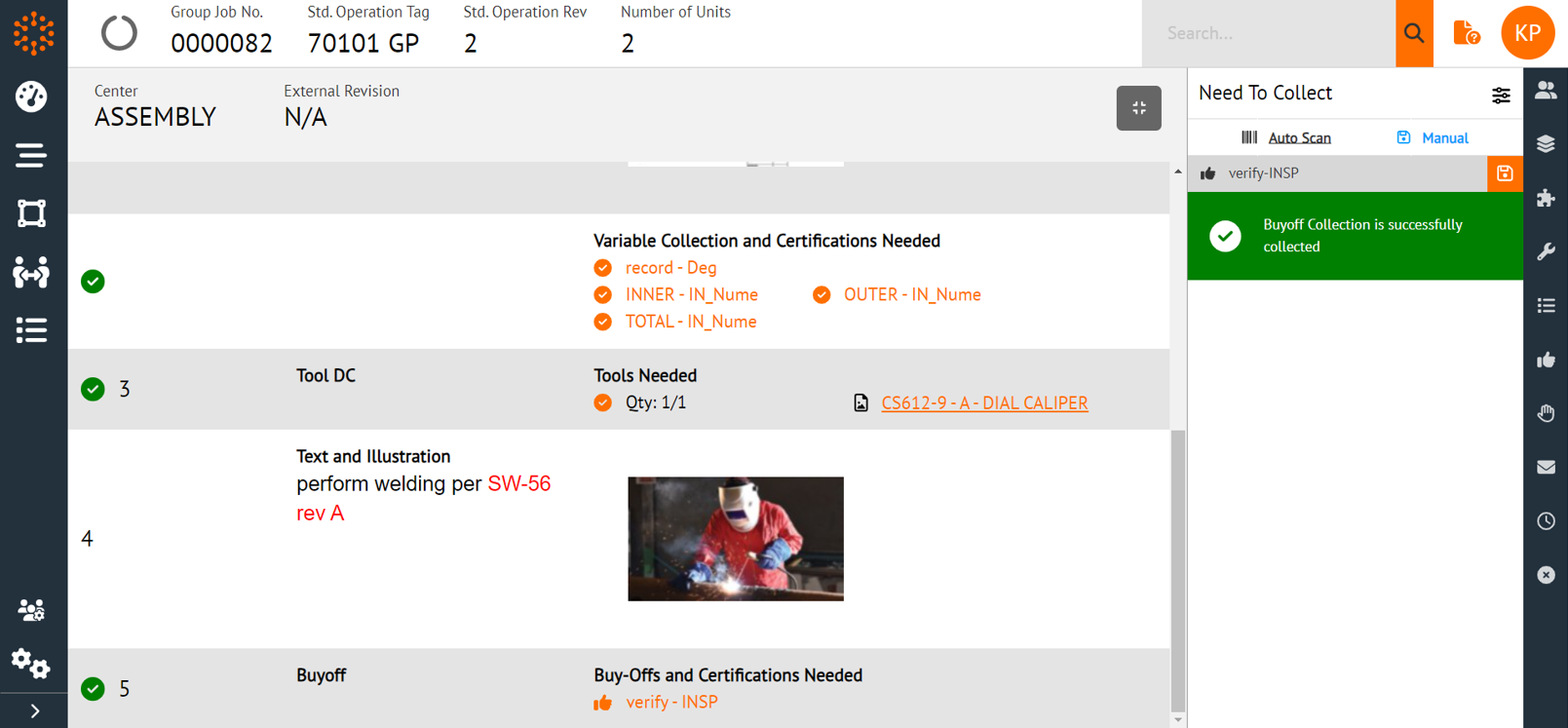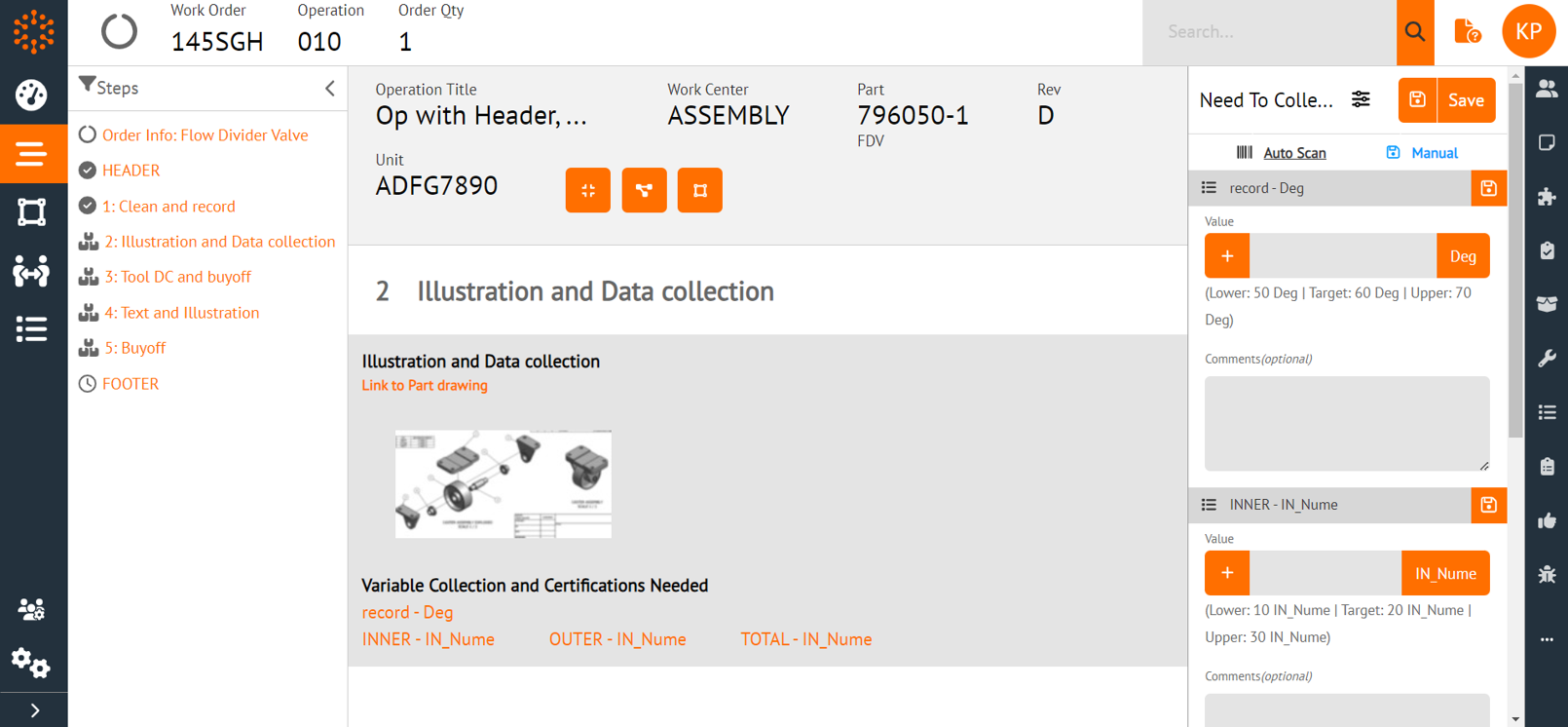The Solumina i100 release delivers foundational features for the model-based enterprise—the first step in our journey to extend the value of 3D models beyond design engineering. The i100 release also includes numerous enhancements that streamline your planning, production, and supplier quality processes.
Key enhancements of Solumina i100 include:
Model-Based MES Functionality:
- Convert CAD Files to View as 3D Models – Leveraging the TechSoft 3D HOOPS Exchange, you can now import your native CAD files into the Solumina database and convert them into a format that can be displayed as a 3D model in the Solumina WebUI.
- Display 3D Models on the Shop Floor – Configured 3D models will now appear when the relevant Work Order is opened in the Web UI. Shop Floor Technicians can manipulate their view of the 3D model by freely rotating it and zooming in and out as desired. They can also highlight parts of the model, which are linked to a nearby part tree.
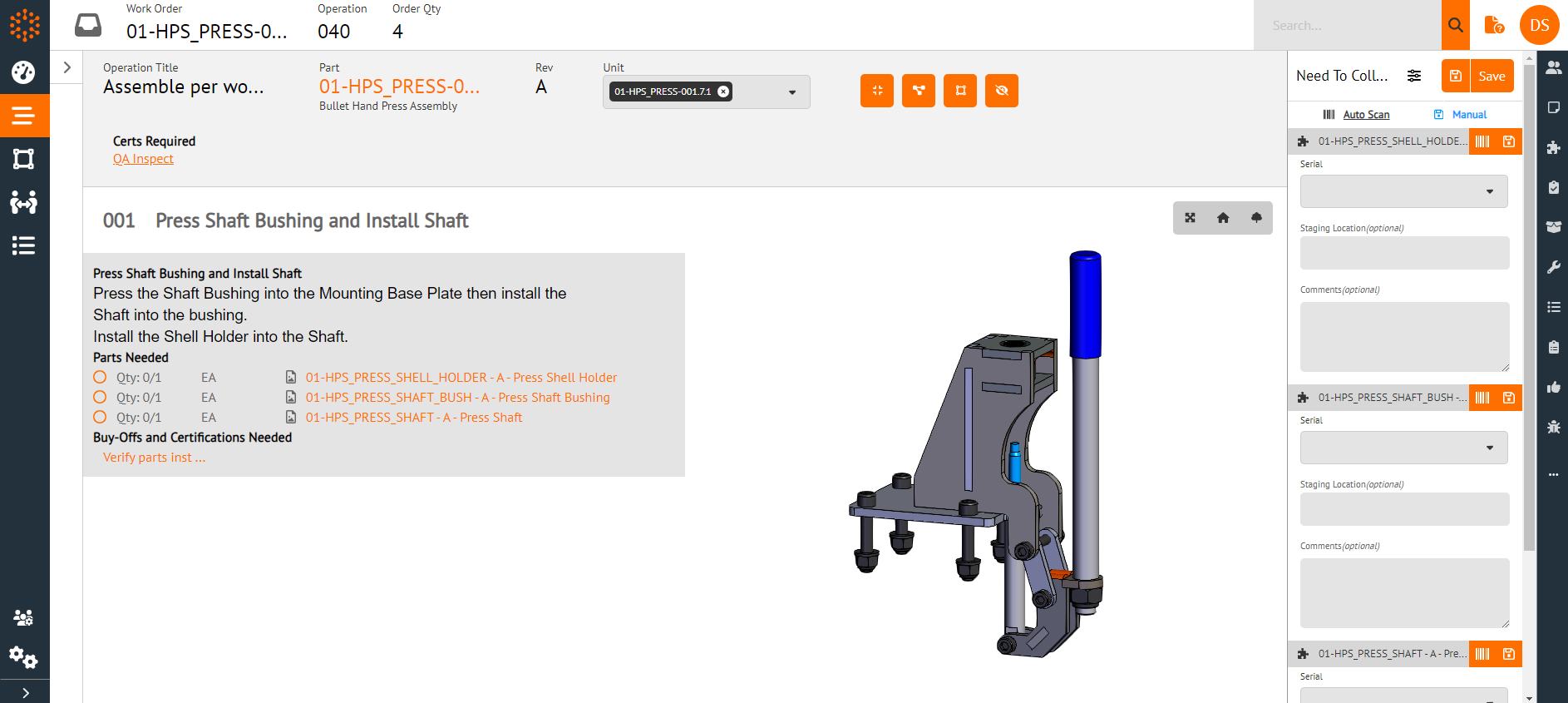
Supplier Quality Management (SQM) Enhancements:
- Add Corrective Actions to Supplier Dashboard – You can now assign a Corrective Action to the Supplier Dashboard so that Source/Receiving Inspectors can view Investigation and Action Items, work them, record their implementation and verification results, and provide comments. These capabilities extend your quality standards outside your four walls, allowing suppliers to take a more proactive role in Corrective Actions and streamlining communication at every stage.

- Barcode Scanning & Parsing – When creating an Inspection Order, Source/Receiving Inspectors can now simply scan the 2D or linear barcode on the unit(s) to capture serial numbers and other key information and save it to the unit(s). This removes the error-prone work of typing in serial numbers manually.
- Print Inspection Order Shipping Label – Source Inspectors can now print the Shipping Label for an Inspection Order so that it can be included with the parts that are being shipped, saving time.
Enterprise Quality Management System (EQMS) Enhancements:
- Automatically Hold Production Orders if FAI is in Process – While a First Article Inspection (FAI) is in-process, the system now places an automatic hold on any open, non-FAI production orders from the same process plan, so that a normal production order cannot be completed until the FAI order is has passed inspection and is closed. The hold can be placed at any operation in the production order, allowing work to be done on it while ensuring it isn’t completed or shipped with an open FAI.
Manufacturing Execution System (MES) Enhancements:
- Barcoded Traveler Reports – New to the Web UI: You can now generate and print a paper Barcoded Traveler Report – an outline of a Work Order that can stay with the part and physically move through the shop floor, from one work center to another, based on what operation needs to be performed. Shop Floor Technicians can scan the barcode of their Work Order on the Traveler Report using a 1D or 2D scanner to launch the Work Order and begin working on the current operation.
- Group Job Execution – New to the Web UI: Shop Floor Technicians working in the WebUI can now execute multiple units from multiple work orders in a group or batch operation, enabling them to perform the data collections and approve the Buyoffs for all those units of that operation at the same moment, driving efficiency.

- “Need to Collect” Synced with Current Step or Operation View – The “Need to Collect” panel is now synced with the current operation or step you are viewing, making it easier to collect data (including parts, tools, variables, and buyoffs) for the work being done currently. This simplifies the Shop Floor Technician’s user experience and helps ensure data collections are happening in the order they are planned.

Process Planning Enhancements:
- Reconcile parts authored in a Process Plan with parts contained in the mBOM – You can now manually or systematically verify that all Manufacturing Bill of Material (mBOM) components have been allocated to an operation and/or step. A Process Planner can view the reconciliation during the authoring of a Process Plan. Alternatively, the system can also perform the reconciliation during the Work Flow, Complete Task process. Depending on the parameters you set for the approval workflow, a reconciliation failure can either generate a warning while allowing the Process Plan to be completed or prevent the Process Plan from being completed altogether.
Architecture Enhancements:
- Terraform Script – The Solumina iSeries Terraform script is now available to customers who want to deploy a Solumina iSeries environment on the AWS cloud. Running the Terraform script automates the creation of the software infrastructure, allowing cloud engineers to deploy iSeries environments (including production, proof of concept, development, and QA environments) in as little as 3-4 hours – or even just 30 minutes for experienced cloud engineers.
These are just a few of the enhancements delivered in Solumina i100! To learn about all the new capabilities and fixed issues in the i100 release, please see the Solumina i100 Release Bulletin in the iSeries Install Instructions and Collateral Release page on the iBase-t Knowledge Center.
Ready to try out the new release? To get Solumina i100, please submit a ticket to iBase-t Customer Support.