The Solumina i110 release introduces MBE Advanced, a new offering that delivers the latest in Solumina’s industry-leading model-based MES functionality – a critical component of a model-based enterprise (MBE). The i110 release also delivers numerous enhancements to improve quality, efficiency, and stability across your process planning, shop floor execution, supplier management, backups, upgrades, and more. Read on to learn more!
Key Enhancements of Solumina i110 Include:
Model-Based MES:
Introducing MBE Advanced: MBE Advanced (requires an additional license) delivers Solumina’s most advanced model-based MES capabilities to date:
- Process planners can now assign components from the 3D model to operations/steps within a Process Plan via the Solumina Web UI. This provides an intuitive visual experience for planners and aligns the experience of planners and technicians – so everyone is looking at the same thing.
- Assigned 3D components are highlighted in the Work Instructions in the Web UI during shop floor execution, creating a dynamic 3D model that accurately reflects the assembly and evolves with each step.
- When a component is selected on the 3D model, it is also highlighted in the Parts List and the “Need to Collect / Parts Collected” Panel, aiding in the accurate execution of each step.
- Technicians are guided through each operation with clear visual indicators that drive efficiency and reduce errors.
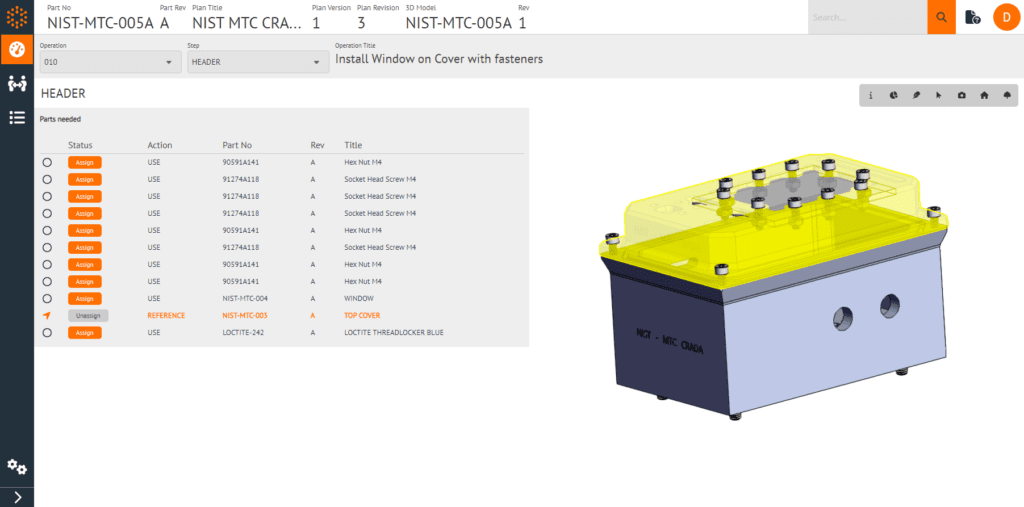
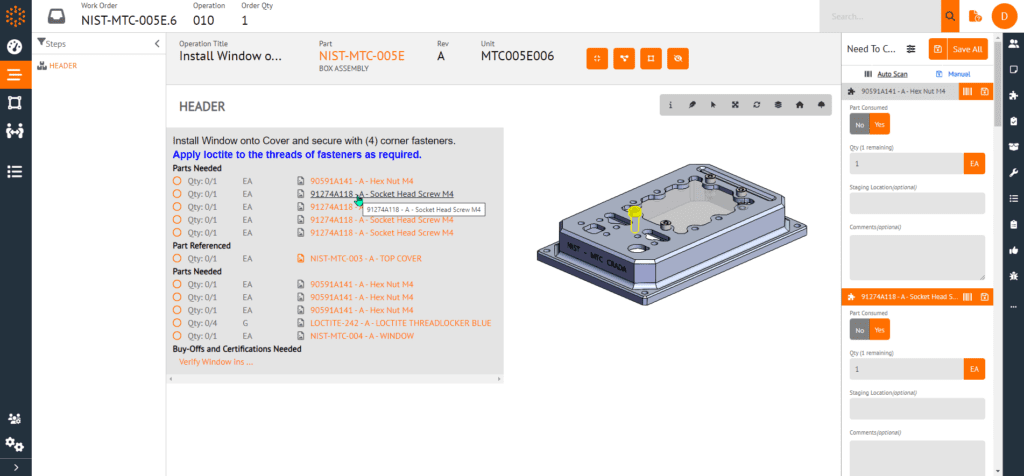
Enhancements to MBE Basic: MBE Basic, included with the core Solumina MES solution, has been enhanced with extended 3D model maneuvering capabilities, providing a more powerful and interactive experience. Users can now:
- Toggle the PMI data displayed on the model on and off.
- Explode the model to see all the unassembled components.
- Click on individual parts and choose to hide, show, or make them translucent.
- Select a part in a given area of the model (which highlights the same part in the Parts List and the Need to Collect / Parts Collected panel).
- Move the model in different ways, choosing from the “orbit” or “turntable” camera mode options.
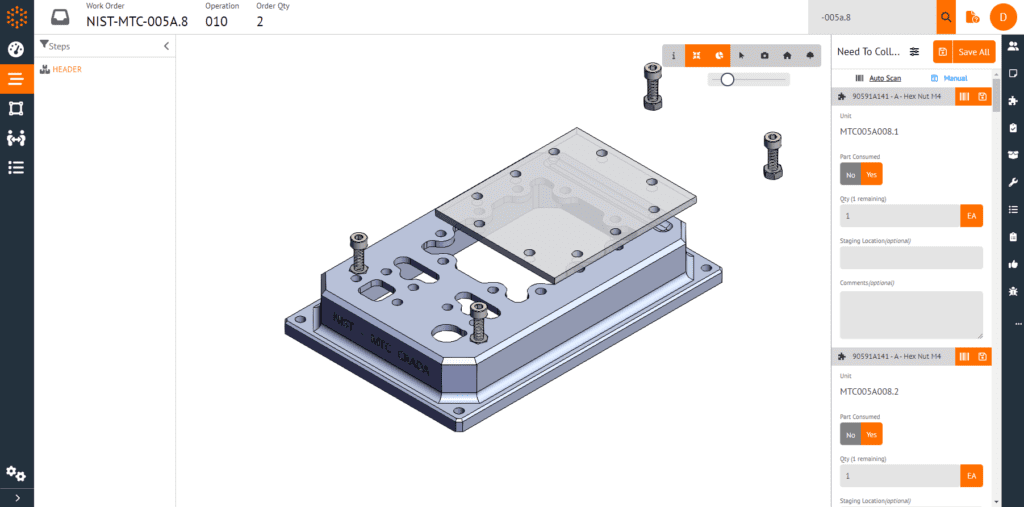
Shop Floor Execution (MES):
- Certification Enforcement at Operation Level: You can now enforce certifications at the operation level rather than having to tie this information to individual buyoffs and data collections. This approach ensures that only users with the appropriate certifications are able to do any work on the operation, improving quality and compliance.

- Data Collection-Centric & Unit-Centric (New to the Web UI): The Web UI now supports two ways of collecting data: data collection-centric, meaning a single value can be captured for a multiple quantity order; and unit-centric, meaning a unique value must be captured for each unit on an order. The process engineer can set this per data collection to ensure the right level of data is collected and drive efficiency.
- Restrict the Ability to Close Specific Hold Types by Role: Each hold type (both out-of-the-box and customer-created) now has its own privilege set, so you can allow only specific roles to close specific hold types. This more precise control ensures decisions are being made by the appropriate role, supporting quality while keeping operations flowing efficiently.
- Barcode Scanning & Parsing for Work Orders: When scanning units during work order execution (Part D/C and Tool D/C) or scanning component parts for consumption and removal, the barcodes are now parsed based on the rules identified in the Windows Client System Admin > Barcode Formats page.
Enterprise Quality Management System (EQMS):
- Inspection Sampling – Work Order Alteration Propagation: You can now alter the inspection sampling requirements connected to a work order and then instantly propagate those changes to hundreds of other applicable work orders, driving efficiency. Supported actions include changing the inspection plan assigned to an order and changing the inspection plan step assignment in an order.
Supplier Quality Management (SQM):
- Assign Workflow Queue Privileges to the Supplier License: You can now assign configured workflow queue privileges related to discrepancies and corrective actions to the Source Inspector role in the supplier license. This enables Source Inspectors to participate in the new workflow queues you create. Only privileges that belong to discrepancy item and corrective action workflows can be assigned to the supplier license.
- Force-Close a Step in an Inspection Order (New to Web UI): A Receiving Inspector with appropriate privileges can now force-close a step in an inspection order to bypass it in the Web UI. This capability provides additional flexibility to accelerate receiving inspections as needed.
EQMS and SQM:
- AS9102 Rev C Support: AS9102 reports in Solumina EQMS and SQM have now been updated to Rev C. This means AS9102 Rev C reports, including forms 1, 2, and 3, can be generated for source and receiving inspection orders as well as work orders, ensuring compliance with the latest requirements. These updates have been made in both the Solumina Web UI and the Windows Client.
Process Planning:
- Import/Export Process Plans from/to User Computer: You can now import and export process plans from and to a user’s computer. This option needs to be defined in the Global Parameters, and the users performing the local import/export must have the required privilege assigned to them. In addition, for enhanced security, a passcode must be defined to view the exported file.
- Set Different UOMs on Engineering Time Standards: When a user inputs engineering standards in Solumina for the purpose of passing data to an ERP or scheduling system, the system now allows different units of measure (UOM); for example, defining the move time in days instead of hours, or the labor time per unit in minutes instead of hours. Solumina does not do any calculations or conversions. This allows a planner to use Solumina as the master system for routing and ensures ERPs can do proper scheduling with engineering standards from Solumina.
Architecture & Security:
- Stability & Security Enhancements: The Solumina software stack has been enhanced for improved stability for backups and upgrades. Security improvements have also been introduced to allow for easier, more secure access to supporting services.
These are just a few of the enhancements delivered in Solumina i110! To learn about all the new capabilities and fixed issues in the i110 release, please see the Solumina i110 Release Bulletin in the iSeries Install Instructions and Collateral Release page > Solumina i110 section within the iBase-t Knowledge Center.
Ready to try out the new release? To get Solumina i110, please submit a ticket to iBase-t Customer Support.



